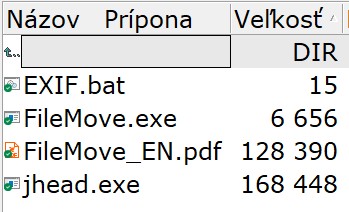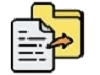 Today, in the age of smartphones, everyone has a lot of photos of
themselves on their smartphones. No need to buy film, developer or photo papers.
The first problem is like you photos to get to the computer.
All it takes is one USB cable and a little manipulation.
When you copy the entire DCIM folder from your smartphone to your
computer like this, you still need to sort the photos somehow so that
you can see them in the future they also found in the computer jungle.
I save photos in a folder
PhotoArchive as follows :
Today, in the age of smartphones, everyone has a lot of photos of
themselves on their smartphones. No need to buy film, developer or photo papers.
The first problem is like you photos to get to the computer.
All it takes is one USB cable and a little manipulation.
When you copy the entire DCIM folder from your smartphone to your
computer like this, you still need to sort the photos somehow so that
you can see them in the future they also found in the computer jungle.
I save photos in a folder
PhotoArchive as follows :
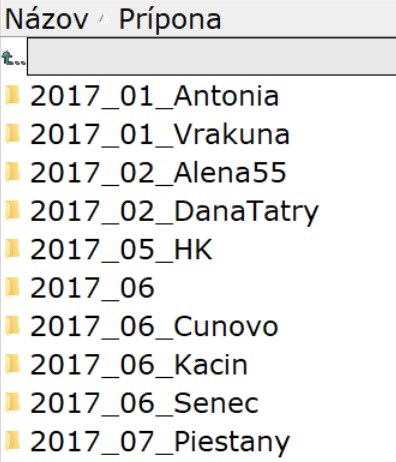
So I have a folder for each year separately and in it subfolders for individual events are still divided by month. So because I know that my wife have a holiday in January, it is clear that the photos are from this event i have for example in the folder 2023_01_Antonia.
What seems unnecessary in the name of the folder at first glance is the year. But that's not the case. I do have each year separately, but if it wasn't in the name folder year, I would have more folders 01_Antonia in the archive. Duplicity is a sure path to destruction.
Until now, I've been manually saving photos to my archive. That was very challenging.
The program has no menu. It's a simple program that will read your information about the date the photo was taken and moves it to created folders.
Here is a simple example :
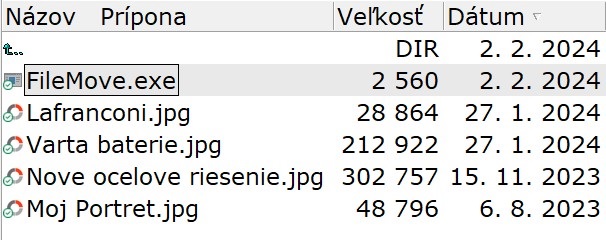
When you click on the program FileMove.exe it has no menu, nothing happens He does not ask you and will do what is necessary. This is how it looked for me:
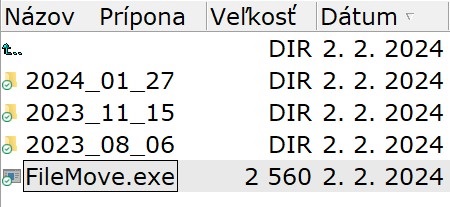
Individual photos of 4 pcs were lost and moved to three subfolders by date.
The purpose of this page is not to replace the program manual. Extensive manual can be found in the .ZIP package together with the program.
The program is FREEWARE. However, the author reserves the right to decide where it will be program saved for download. If you intend to store the download on another server, please inform the author.
Mailto:Ing. Branislav Štofko