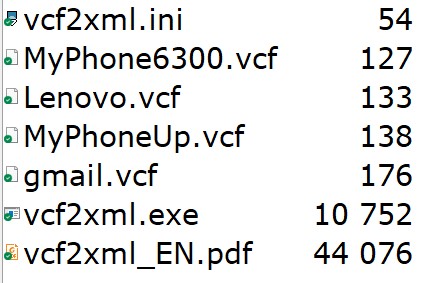These days, a lot of contacts are on smartphones, and even some
push-button phones can export phone numbers to .VCF format.
However, the latest information systems usually accept import in .XML
format.
These days, a lot of contacts are on smartphones, and even some
push-button phones can export phone numbers to .VCF format.
However, the latest information systems usually accept import in .XML
format.
A .VCF file might look like this:
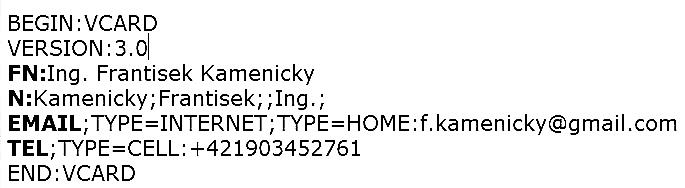
Great, everything I need is here, but I’m not going to create the .XML file by hand. So I’ll leave the work to the program.
Required parameters must be stored in vcf2csv.ini . This file must be created or edited with a simple Notepad program.
Firstname=FN: Lastname=N: Email=EMAIL Phone=TEL
Here I specify the names of the items in the XML file so that they meet the requirements for the next import. If I omit the line Email=EMAIL in the definition, the email address will not be transferred to the resulting .XML file, even if it is included in the input file with .VCF format.
The vcf2xml program has no graphic menu, so I have to specify the name of the file from which it should read data. I edit the vcf2xml.ini file as follows:
Firstname=FN: Lastname=N: Email=EMAIL Phone=TEL gmail.vcf
If I do nothing else, the vcf2xml program creates a gmail.xml file. That is, the name of the output file is taken from the input file and it looks like this:
This page is not intended to replace the program manual. Extensive manual where they are described you can find other program options in the .ZIP package together with the program.
The program is FREEWARE. However, the author reserves the right to decide where the program will be saved for download. If you are going to program on download to another server, please inform the author ..
Mailto:Ing. Branislav Štofko