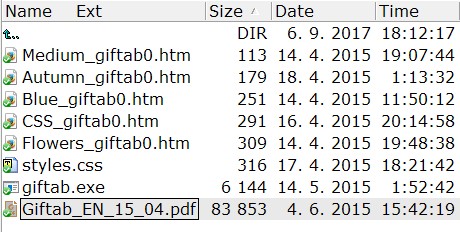The first version of the program I've ever done in 1996. At this time in addition
to Windows was still active MS DOS files with short names ie. 8 characters
for the name and 3 characters for extension. Also, files on the Internet had
therefore short names such as index.htm .
The first version of the program I've ever done in 1996. At this time in addition
to Windows was still active MS DOS files with short names ie. 8 characters
for the name and 3 characters for extension. Also, files on the Internet had
therefore short names such as index.htm .
In the beginning of Internet was widespread .gif images. Their size as the file was small and therefore suitable for then speed Internet. Authors use then better their Web site. I was also one of the "collector" small .gif images, and so I have create the directory with foreign images in .gif format.
For use your pictures and select one for your need the image file name is usually not enough, you also need to see the picture. Furthermore the animated .gif images were seen moving only with the help of Web browsers. Giftab program was created as a continuation of my previous program AUTOGIF.
Please try to enter into Google the words giftab stofko and you return to history.
However, the development went ahead. I've been to continue the use of my program. Changes have occurred that enforced a further development of the program Giftab. If they are in Windows still a short filenames, so it still go. When I moved to WIN7 too and in accordance with the SSD drive switch off the parallel generation of short filenames the story was at end.
Meanwhile, I established with a program Giftab whole gallery of my photos in .jpg format . Support of .gif and .bmp files I have canceled. I returned now to program Giftab again as a pure console program in Windows. To determine compatibility with the years 1996-1998 , some parameters still remain, but I doesn't exists return to the past.
The program name was derived from its function. The program create a HTML table (Tab) with pictures (Gif) in a reduced size and by clicking on "thumbnail" showes the full size image.
The program has no graphical frontend, an icon or menu. In one directory enter your photos in .jpg format and program Giftab.exe. When you click on this Giftab.exe it will search the current directory and create there index.html file with references to all .jpg files from the directory. This way the role of the program ends, and you can delete it from the directory. Because of its size below 10 kB this is not necessary.
So you can send someone or expose your photos to the Internet. You need a index.html file and associated images. Some users in the past thought that Giftab.exe file must be sent or stored on a Web server too. Hmm, nobody allow you to run the .EXE program at the Web server.
Advanced user who can work with a single editor Notepad can set individual parameters in an external file, which must be where there is Giftab.exe too .
The purpose of this site is not to replace manual for the program. Extensive manual refer to the .ZIP package along with the program. What there is not is an example of what it is possible to create with a program. Here you can view pages created using Giftab.exe
The program is freeware. But the author reserves the right to decide where the program will be stored for downloading. If you intend to store the program for downloading on another server, please inform the author.
Mailto:Ing. Branislav Štofko