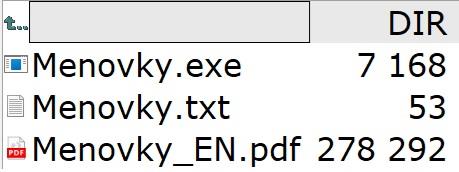A long time ago I went to a conference abroad where I encountered name tags.
All participants had on the table front of them paper name tag with their name
in appropriate letter size. Our lecturer could address us by our name and he/she
didn’t have to use a phrase “hey you in the second row by window.”
A long time ago I went to a conference abroad where I encountered name tags.
All participants had on the table front of them paper name tag with their name
in appropriate letter size. Our lecturer could address us by our name and he/she
didn’t have to use a phrase “hey you in the second row by window.”
At first, I, as a lecturer, was using this trick. Nowadays I lecture seniors at the “Universita tretieho veku” and times have changed. It is possible to do it by hand. It is enough to hand out to participants a paper and ask them to write on it their names. Every participants has a different writing style and writes in various letter sizes. The result might not be that legible.
I devised a program which will make a production of name tags easier. You will need only a computer and a printer.
In the file Menovky.txt will be a list of your participants. In the list, one line is assigned to the individual name tag. No empty lines please. This file opens in Notepad when you click it. When you click the program, the Menovky.exe file will create this new file Menovky.html . It needs to be printed on A4 paper.
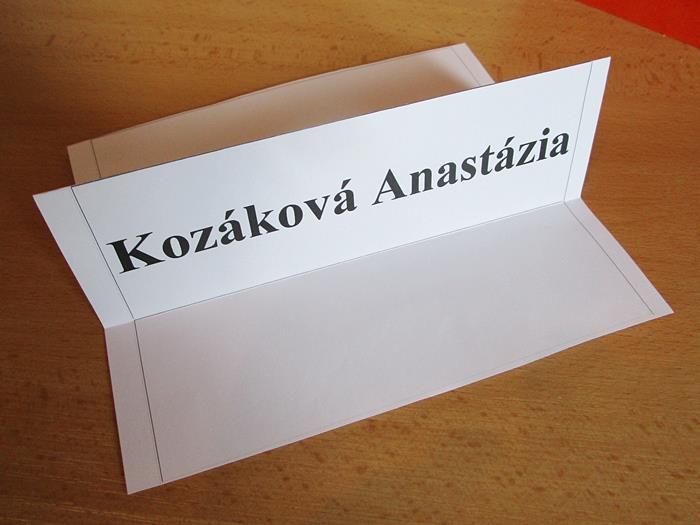
The advantage of such a label is that the name is there twice. When I teach computer seniors, everyone has a computer in front of me. With a classic label I would not be able to see his name when I was standing behind the listener. The label created by program is readable from the front and back.
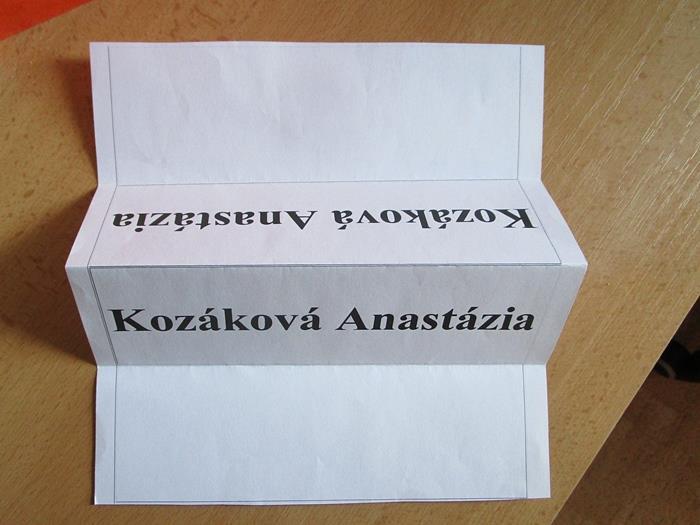
A new version of the program can also generate smaller name tags for the wedding.

The purpose of this page is not to replace the program manual. You can find the extensive manual in the .ZIP package along with the program.
The program is FREEWARE. But the author reserves the right to decide where the program will be saved for download. If you plan to save the download program to another server, please inform the author.
Mailto:Ing. Branislav Štofko