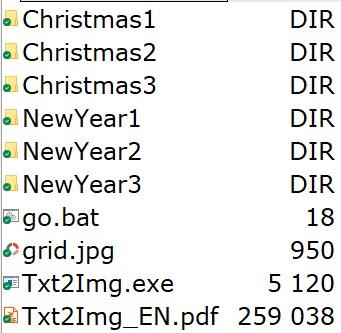The Txt2Img program was created as a development from my programs
The Txt2Img program was created as a development from my programs
Vizitka(Business card) and
Obalka(Envelope).
There is a text of a rather technical form, even though the Obalka program could already be used
also for Christmas congratulations.
The first thing I want to clarify is that Txt2Img does not create a new image, but it just inserts the text into the existing image.
Well, even a simple Windows program called Paint can insert text into the picture. This insertion is final and cannot be moved. It is not possible correct any typos and the original image will be destroyed.
My program inserts text into a .HTML page where the image forms the background of the text. You can change the text endlessly and the image remains intact. The necessary parameters must be saved with the Notepad program to the file Txt2Img.txt which cannot be a problem.
New Year's greetings
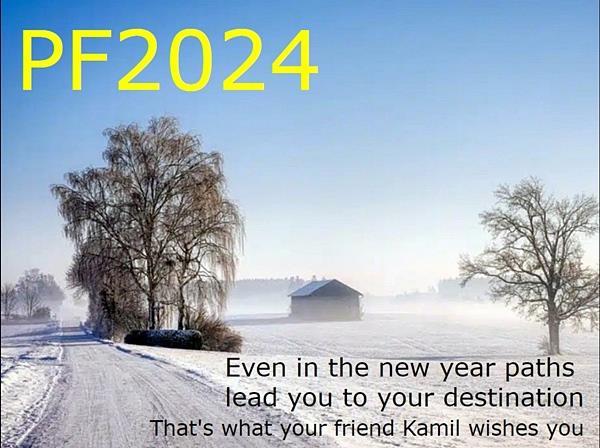
Necessary parameters
Winter road.jpg font=verdana [20,10,110,yellow]PF2024 [300,470,34,black]Even in the new year paths [300,510,34]lead you to your destination [200,555,28]That's what your friend Kamil wishes you
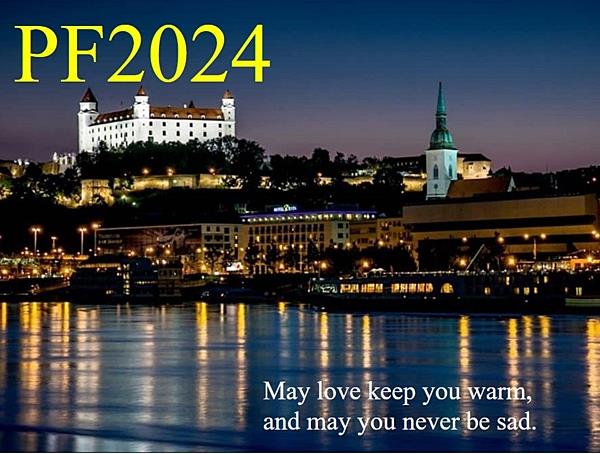
Necessary parameters
Bratislava.jpg [20,10,110,yellow]PF2024 [350,500,34,white]May love keep you warm, [350,540,34]and may you never be sad.
Christmas greetings
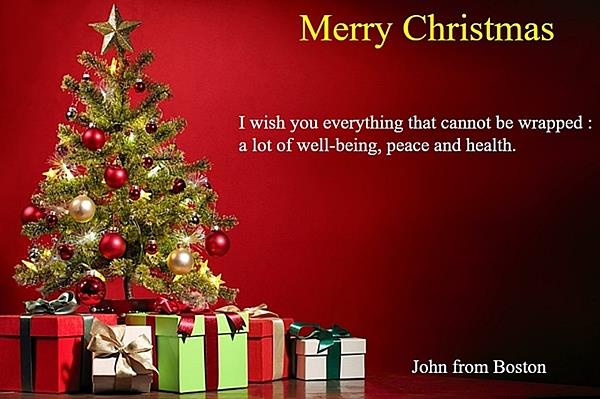
Necessary parameters
Christmas.jpg [400,10,50,yellow]Merry Christmas [320,150,25,white]I wish you everything that cannot be wrapped : [320,180,25]a lot of well-being, peace and health. [550,475,25]John from Boston
In the distribution package .ZIP there are also 6 examples where in case you accept image, just change the text to your language. Of course you can in the examples also change the image, but then the position of the text will need to be changed.
The purpose of this site is not to replace manual program. Extensive manual refer to the .ZIP package along with the program.
This program is freeware, but the author reserves the right to decide where the program will be stored for downloading. If you intend to store the program for downloading on another server, please inform the author.
Mailto:Ing. Branislav Štofko