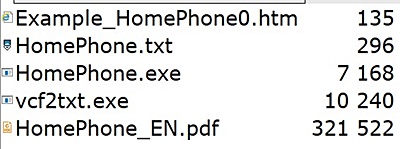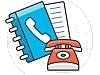 Heute, wo fast jeder ein Mobiltelefon besitzt, gibt es Menschen, meist ältere, die ausschließlich
einen Festnetzanschluss verwenden. Selbst wenn sie ein Mobiltelefon besitzen, können sie ihre
Kontakte nicht speichern. Wenn ihre Kinder oder Enkel zu Besuch kommen, finden sie
möglicherweise Notizen mit handgeschriebenen Telefonnummern neben dem Telefon.
Heute, wo fast jeder ein Mobiltelefon besitzt, gibt es Menschen, meist ältere, die ausschließlich
einen Festnetzanschluss verwenden. Selbst wenn sie ein Mobiltelefon besitzen, können sie ihre
Kontakte nicht speichern. Wenn ihre Kinder oder Enkel zu Besuch kommen, finden sie
möglicherweise Notizen mit handgeschriebenen Telefonnummern neben dem Telefon.
Kinder oder Enkel wissen, wie man Computer benutzt, und es sollte kein Problem sein, alle erforderlichen Kontakte in einen PC einzugeben und auf einem einzigen A4-Blatt auszudrucken. Eine solche Liste kann nützlich sein, wenn der Akku des Mobiltelefons leer ist oder der Festnetzanschluss einen Stromausfall hat.
Ich selbst habe seit vielen Jahren eine solche Liste und sie enthält derzeit 54 Kontakte. Ich verwende zwei Spalten in meiner Liste. Dieses Format ist praktisch, aber jedes Update ist mühsam. Sehen wir uns ein Beispiel an :
Aznavour Charles Brahms Fridrich Crocodile Dandy Dickens Charles
Eine solche Anordnung reicht für etwa 40 Kontakte. Normalerweise liest man von links nach rechts und von oben nach unten. Am schnellsten liest man die Liste jedoch in alphabetischer Reihenfolge von oben nach unten. In der folgenden Liste ist eine Bearbeitung möglich, aber unpraktisch :
Aznavour Charles Brahms Fridrich Crocodile Dandy Dickens Charles
Das Lesen dieser Liste erfolgt, wie im Buch, von links nach rechts und von oben nach unten. Eine bessere Lösung sind zwei Spalten. Die linke würde beispielsweise Kontakte von A bis K und die rechte von L bis Z enthalten. Die Leute könnten die Spalten von oben nach unten lesen. Unser kurzes Beispiel würde so aussehen :
Aznavour Charles Crocodile Dandy Brahms Fridrich Dickens Charles
Natürlich könnte dies manuell für 54 Kontakte erfolgen, als zwei Spalten mit je 27 Kontakten. Für den Benutzer (einen Senior) mag das ansprechend erscheinen, aber es könnte ein Problem auftreten, wenn Sie einen Kontakt hinzufügen oder löschen müssen. Versuchen Sie sich vorzustellen, wie Sie den Namen Bach Sebastian in die linke Spalte oder Dante Alighieri in die rechte Spalte einfügen würden, wenn jede Spalte nur 27 Kontakte enthalten dürfte. Da ich zu müde bin, dies manuell zu tun, habe ich zu diesem Zweck dieses Programm erstellt..
Das Programm ist portabel, nicht installiert. Es kann auch auf einem USB-Laufwerk sein. Der Benutzer kann ein Verzeichnis auf der Festplatte erstellen und muss nicht unbedingt nur auf dem Laufwerk C. Der Verzeichnisname ist optional, zur einfachen Erkennung können Sie HomePhone wählen.
Es müssen Dateien aus dem Paket HomePhone.zip gespeichert werden. Zwei wichtige Dateien :
HomePhone.exe ist das Programm. Es wurde unter Windows 11, Windows 10, Windows 8, Windows 7 und Windows XP getestet. Wenn Sie es unter anderen Betriebssystemen ausführen, schreiben Sie bitte an den Autor.
Die Eingabedaten sollten mit dem Notepad eingegeben werden. Der Dateiname muss HomePhone.txt sein. Eine solche Datei ist dem Programm beigefügt und kann von Ihnen geändert werden.
Die Reihenfolge der Kontakte ist nicht wichtig, das Programm sortiert sie selbst. Es ist wichtig, einen Kontakt einzeilig einzugeben. Denken Sie daran, das Zeichen "=" zwischen Name und Telefonnummer wie folgt zu verwenden :
Es hängt von Ihnen ab, welches Nummernformat Sie wählen, aber es sollte einheitlich sein. Sie müssen nicht gleich zu Beginn Dutzende von Kontakten eingeben. Wenn Sie das Programm ausprobieren, beginnen Sie mit etwa 10 Kontakten.
Speichern Sie die Datei HomePhone.txt in dem Verzeichnis, in dem sich Ihr Programm befindet. Dann können Sie einfach auf das Programm HomePhone.exe doppelklicken. Dies liest Ihre Datei HomePhone.txt und das Programm ermittelt die Anzahl der Kontakte pro Spalte. Die sortierten Kontakte werden dann in die Ausgabedatei HomePhone.html geschrieben. Wenn Sie auf diese Datei doppelklicken, öffnet Ihr Internetbrowser diese Datei und von dort können Sie sie drucken.
Der Zweck dieser Site besteht nicht darin, das Handbuch zu ersetzen, das zusammen mit dem Programm in einem ZIP-Paket gebündelt ist. Obwohl das Paket größer ist, ist es durch das Handbuch bedingt. Das Programm selbst hat eine Länge von 5632 Bytes, d. h. 0,005632 Megabytes, und kann daher wie Ihre Liste aussehen. :
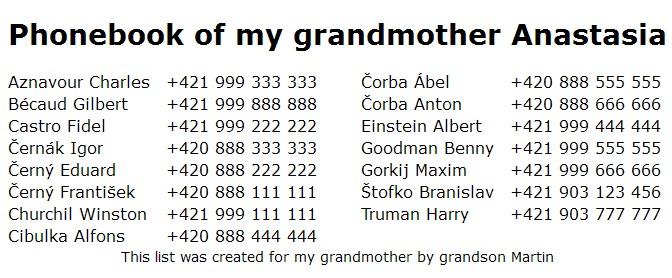
The program itself does not provide a nice editing your contacts. On the contrary, will force you to write the contacts in some standard way. Then aftre add some more contacts, your list will effortlessly in a neat format.
When a senior has a cell phone, he/she may have some contacts there, too. Retyping the mobile contacts to a file HomePhone.txt is difficult and moreover is associated with a possibility of a typo in a phone number. Therefore, it is just about getting the contacts from senior’s SIM card into your PC .
There is a program MOBILedit with the installation application of about 35 megabytes. The program is not free and additionally, you may find out that the program is not supported by the senior’s cell phone. The SIM card readers that can be connected to a PC via USB port exist. Many of them, though, may require some software and the outcome is not always certain.
The contacts from the SIM card can be copied to a file on the smartphone which is ran by Android. A necessary software, SIM Card Manager application, can be downloaded from Google Play for free.
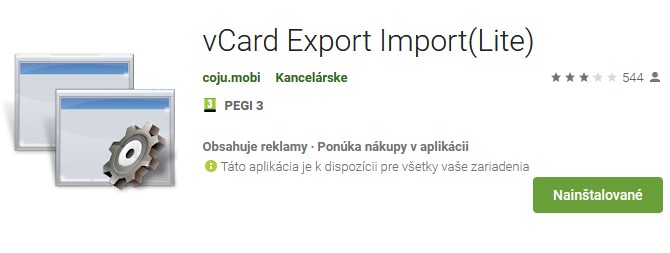
To use this application with the senior’s contacts data, shut down your smartphone and senior’s older cell phone. Insert senior’s SIM card into your smartphone. This application lets you Import, Export, and Delete. You will need to Export to SD Card. Applications will not allow you to name the output file. The file name is of the form SimContacts0000.vcf . The file is saved to the directory of the internal SD card of the cell phone (SD Card). As a matter of fact, it is not the one you could have bought for your smartphone as an addition. Now that the contacts are already in the file, this should be transferred to the PC. There are several possibilities how to do that and I will explain only two. Do not forget to return the SIM card to the senior. :-)
Smartphone can be later connected by an USB cable to the PC and the necessary files copied to the directory where you have also program HomePhone.exe. An elegant and wireless option is to email the file as an attachment. On the PC, open the mail and the attachment and save it wherever you want. The .vcf file is relatively small, only about 80 kB depending on the number of contacts.
BEGIN:VCARD VERSION:3.0 FN:Mrkvicka Frantisek N:Mrkvicka Frantisek TEL;TYPE=CELL:0918123456 END:VCARD
Surely, you won’t be retyping your contacts from file to file. In the .zip package, there is attached vcf2txt.exe program that will do it for you. The program opens Import.vcf file and will create a HomePhone.txt file. You still can add contacts and the program HomePhone.exe will create a neat phone numbers directory.
To get the program vcf2txt.exe not spoil your work, always check whether you had created HomePhone.txt in the directory manually already. In this case vcf2txt.exe will not create a new file. Therefore, if one file HomePhone.txt is already present, created either manually or by the program, this will not be overwritten. You must decide about overwritting/erasing of an already created HomePhone.txt.
A lot of water has flowed through the Danube river since I made this program available. For those who need to do other operations with contacts I recommend these programs :
![]() GoogleTel - Print contacts from Google
GoogleTel - Print contacts from Google
The program is a freeware. The author reserves the right to decide where the program will be stored for downloading. If you intend to store the program for downloading on another server, please inform the author.
Mailto:Ing. Branislav Štofko