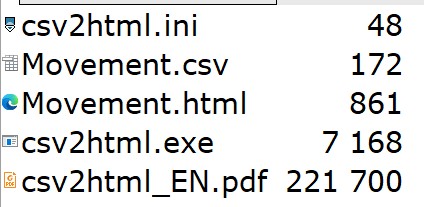For one organization I needed to produce a .html file containing some list.
This can be done manually or elegantly using some SQL database.
In the second case, however, it may happen that the organization does not
have a suitable person which would later also update the database.
In addition, it is not popular, because the user would have to make changes twice.
For one organization I needed to produce a .html file containing some list.
This can be done manually or elegantly using some SQL database.
In the second case, however, it may happen that the organization does not
have a suitable person which would later also update the database.
In addition, it is not popular, because the user would have to make changes twice.
Today, the average PC user works with a spreadsheet calculator MS Excel or the equivalent of such a program. That's where the user is at home, where he makes changes in the table and possibly also calculations.
So I got what needed to be put in .html format and displayed on the Internet as an .xls file. At the same time, the user warned me with a smile that he would still make changes to the table. It was clear that I would look for a third way.
My program allows you to download data from an .xls table without human intervention transfer them to a .html table. In case it is not explicitly bank operation, it doesn't matter if there is a time slip in between what the user has in the MS Excel table and what the public sees on the Internet.
The program has no menu. It is a simple program that will read your parameters
from the file csv2html.ini .
Here is a simple example :

The separator is defined in the first line, i.e. the character that separates the .csv file data in columns.
In the next lines are the numbers of the columns to be exported to the .html file in specified order. Here is my .csv file as an example :
Sign.|Autor|Názov knihy|Vydavateľstvo|Miesto vydania|Cena|Obsah|Poznámka|Umiestnenie
88|Hanson|Anglická gramatika|Prentice-Hall|New Jersey||||
225|kolektív|Angličtina pro jazykové školy|Naklad. Svoboda|Praha||||
296|kolektív|Automaty a gramatiky|Alfa a VEB|Bratislava||||
The output file can have the extension .html , .php or .asp

Here is a description of the table columns
Sign.|Autor|Názov knihy|Vydavateľstvo|Miesto vydania|Cena|Obsah|Poznámka|Umiestnenie
Sign.|Author|Book title|Publisher|Place of publication|Price|Contents|Note|Location
With the help of filters, you can select only a certain part of the data from the file .csv
I needed to have a list of people I was interested in for some event and their number. I wrote the .CSV file in Notepad and I wanted to have the result on the Internet. Counting lines on the display it's not very convenient, so I modified my program.
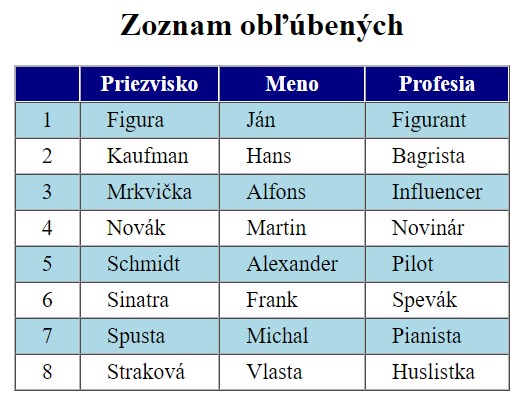
Numbering is done by the program and therefore there are no numbers in the .CSV file ! In order to sort it alphabetically, there is a space on the left in the first line. It ensures that the header of the list will always be the first during sorting. However, the Notepad program cannot sort, I use the editor for PSPad programmers. Or you can move lines with CTRL-X and CTRL-V
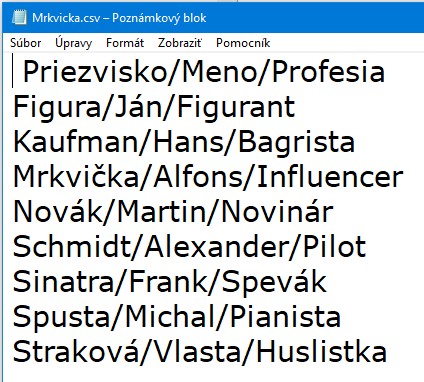
Line numbering must be enabled in the csv2html.ini file
with characters ## .
Otherwise, the lines will not be numbered.

The purpose of this page is not to replace the program manual. Extensive manual can be found in the .ZIP package together with the program.
The program is FREEWARE. But the author reserves the right to decide on where the program will be saved for download. If you intend to store the program for download on another server, please inform the author.
Mailto:Ing. Branislav Štofko